Reading Speed
Through a post on Jason P. DeFillippo's blog, I stumbled onto The Low Information Diet which I should have already seen as I've been reading Timothy Ferriss' site for a few weeks now. Mr. Ferriss presents some unusual ideas, but the one that most interested me was his recommendation on improving how fast you read.
Quoting the document:
Reading speed increases to the extent that you reduce the number and duration of fixations per line. That is the verifiable science of speed reading in one sentence.
The process is simple. First, draw a vertical line down the center of five text pages, then draw two additional vertical lines 2” to either side of each center line. Practice fixating only at the points where these vertical lines intersect the horizontal lines of text, then progress to unmarked pages of text. By training peripheral vision and consolidating eye movement, you will be reading at least three-times faster than before.
Before I get into this, let me state unequivocally that I don't consider myself a speed reader and have never had any formal training in speed reading. I didn't even sleep at a Holiday Inn Express last night so I'm probably way off base. Having said that, I think most who know me would agree I work with text a little faster than the normal person. Let it be known that I don't work with text for enjoyment. If you want to enjoy your reading, go elsewhere. I've always hated reading and only use concepts to increase speed and comprehension, not enjoyment or appreciation of eloquence.
Ironic that I can't shutup when I write, isn't it?
I do agree with Mr. Ferriss that eye movement plays an important role in how fast you can read, but I'm going to bet that a lot of people aren't in the position where eye movement matters much. Additionally, I think there are better ways to consolidate eye movement *if* you can control the format of the printed text.
The first breakthrough you can make in your reading speed is to discover useless words. In general, useless words are words that you wouldn't capitalize if you were formally typing the title of a book in a bibliography. Words like "is", "are", "a", "the", "that", "which", etc. make great candidates with one notable exception, "not". You must pay attention to negation, or it will take you longer to read a block of text using this method. Even worse, you might completely misunderstand what you read if you don't catch yourself skipping a negation.
Reading without the connector words can be a little jarring, but they're only there to make things flow better in speech. They impart very little meaning on a normal sentence. Occasionally, you need to slow down and pick up verb tense, but other than that, they're largely useless.
The second breakthrough comes in discovering that how you were taught to read is slow. This has become more clear as I've been working with my 4 year old on reading. He reads the letters of a word, and I tell him what the word is. Letters make up words, words make up sentences, and sentences make up paragraphs. We build from smaller to larger. When he was just 2, though, he figured out the word "Pizza" without knowing anything about letters. How? He memorized the symbol after we told him what it was. The point is that reading letters is slow, but reading words as symbols is fast.
Let me give you another example. I'm a fairly fast typist today, but a few years ago, I could easily hit 90+ wpm speeds with peaks in the 110-120 range. The difference between 40 wpm and 90 wpm is how you think about what you type. Do you type l-e-t-t-e-r-s, or do you type words. Words I use frequently just flow out of my hands. I don't think about the letters I'm typing at all. It's only in a word I don't use frequently that I slow down to think about the letters. And you know what I realize at that point? I really don't consciously know where all the letters are on a QWERTY keyboard. I used to know, but I don't now.
Reading is the same. The more you can divorce your brain from the process of converting letters to words, words to sentences, and sentences to paragraphs, the faster you will read. Treat each important word as a symbol. Try not to think about the letters, and never pronounce it in your head. Just look at the word and know what it is similar to how you look at a company's logo and instinctively know the company. This takes practice and isn't 100%, but it can be done.
Once you master treating words as symbols, you can move onto phrases. If the text you read is somewhat uniform, you may be able to abstract collections of words into a given meaning like you've done with individual words. For instance, I work in the computer programming field. I can look at phrases like "object oriented programming" and spend less time on it than I would a simple word like "speed".
At this point, it may be time to tackle eye movement. When your eyes move across a long line of text, it's easy to lose your place. I've never tried Mr. Ferriss' method so I can't comment on it. What I have tried is using small columns of text. Reading top to bottom is a whole lot easier than reading left to right, top to bottom.
I noticed this the most reading the Bible, of all things. Even as difficult as the Bible is to read using my techniques, I still found myself reading through it fairly fast. Why? The columns are only 4-5 words wide, and you never have to move your eyes left to right if you concentrate. Imagine yourself taking a picture of each line, discarding the unncessary words (not so easy with the Bible), and reading the important words as symbols out of what remains.
This is similar to what Mr. Ferris recommends, but it negates some of the training needed with his method. Having said that, a lot of text you encounter won't be in nice, thin columns like the Bible. If it's an online text, I'd say reformat it if at all possible. Shrink your browser width. Shrink your mail reader width. Do what you need to do to get a column width you can read without moving your eyes. If it's printed material, you might have to fall back on another method to minimize eye movement.
And last but not least, you have to practice. You aren't going to read all that fast if you don't read a lot. My job forces me to read a lot, especially if I want to keep up with all of the blogs I like and get some real work done. Just like typing, you won't improve much if you don't do it, and dare I say, you could even slow down much like my typing has over the years.
Labels: speed-reading
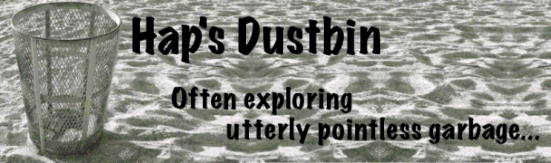

0 Comments:
Post a Comment
<< Home