iPhone Crashed With Latest Update
So it's been quite the week for my uberphone. I went on a quickly family vacation to celebrate my Grandfather's 90th birthday, and I found myself unable to perform the system administration tasks needed. Why?
- No Service: I guess the iPhone's reception isn't up to normal cell phone standards as others were still getting service. Even when I had a signal, data speed was too slow to be useful.
- Safari Crashes: It seems when the iPhone doesn't like a site, it just dumps you back to the main icon view. WebShell, which I've been using for emergency system administration, used to work with my phone. Now? Entering my password dumps me out of Safari.
So, the plan was to upgrade to 1.1.2 and see if it fixed the problem. After a few minutes of waiting, all I was left with was a pretty icon for iTunes sitting above an iPhone USB cable. It didn't matter whether I power cycled, disconnected, or reconnected, iTunes would no longer see it, and I couldn't get rid of the screen.
After a few searches, I discovered that a reboot of the iPhone with a restart of iTunes might do the trick. Sure enough, iTunes came up and said my iPhone was fubar (or something like that) and asked whether I wanted to restore it. Do I have a choice? About an hour later, my iPhone was once again functional.
With Android on the horizon, I hope Apple gets its act together and delivers 3G, a more stable Safari, and a reliable update process. If not, experiences like mine for those less technically inclined are going to pile up and damage Apple's reputation. The keyboard is a big enough headache on its own. They don't need to pile on at this point.
Labels: iphone apple
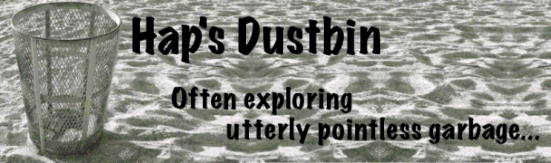

0 Comments:
Post a Comment
<< Home